728x90
반응형
먼저, 첫 번째 씬의 간격, 높낮이 등 전체적으로 깔끔하게 수정했다.
글씨 크기를 키워 시인성을 향상시켰다.


세 번째 씬도 UI를 보기 좋게 수정하였다.
추가로 구역별 발전량도 넣었고, 데이터를 연동해야 한다.
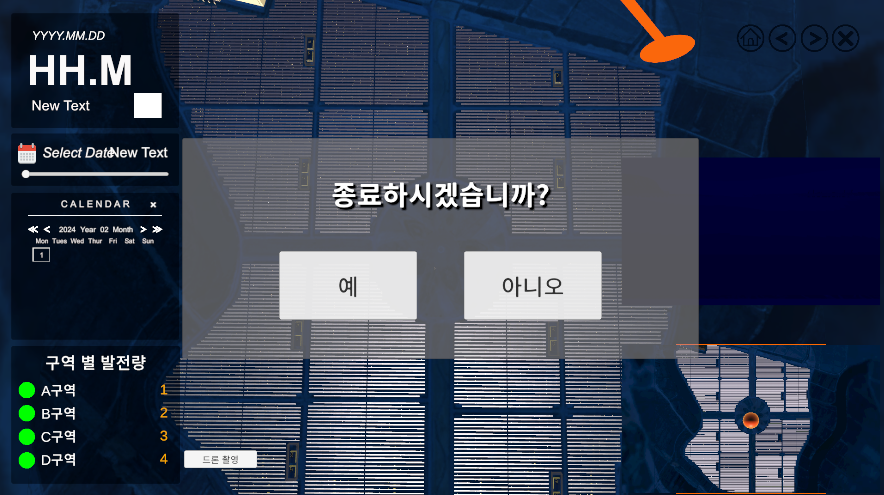
시나리오를 추가하여 15초 뒤에 D구역에 이상이 있도록 하였고, 드론 버튼이 생성되면 드론이 촬영을 하러 이륙한다. 카메라 시점은 버튼을 누르면 드론에 고정된다.
using System.Collections;
using System.Collections.Generic;
using UnityEngine;
using UnityEngine.UI;
public class ScenarioController : MonoBehaviour
{
public float time = 15f;
public Image sectorDStatus;
public GameObject droneButton;
private void Start()
{
droneButton.SetActive(false);
StartCoroutine(ChangeColorAndSpawnButton());
}
IEnumerator ChangeColorAndSpawnButton()
{
yield return new WaitForSeconds(time);
// 이미지의 색 변경
if (sectorDStatus != null)
{
sectorDStatus.color = Color.red;
}
droneButton.SetActive(true);
}
}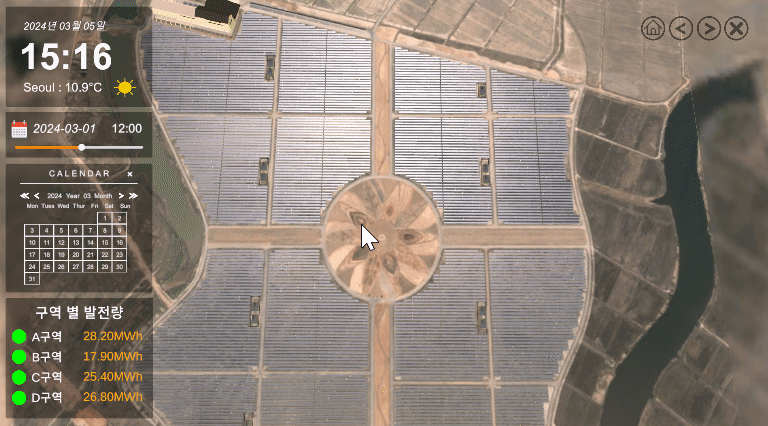
IL2CPP 빌드 오류가 나서 아래의 링크대로 해결했다.
https://learnandcreate.tistory.com/2191
유니티 빌드 오류 currently selected scripting backend(IL2CPP) is not installed
유니티 빌드 오류 currently selected scripting backend(IL2CPP) is not installed 1)프로젝트를 빌드할때 콘솔 윈도우에서 아래 오류 문구를 표시합니다. currently selected scripting backend(IL2CPP) is not installed 2)또는 buil
learnandcreate.tistory.com
그래도 해결되지 않아서 아래처럼 Visual Studio 에디터에서 추가적으로 C++ 관련 모듈을 설치하였다.
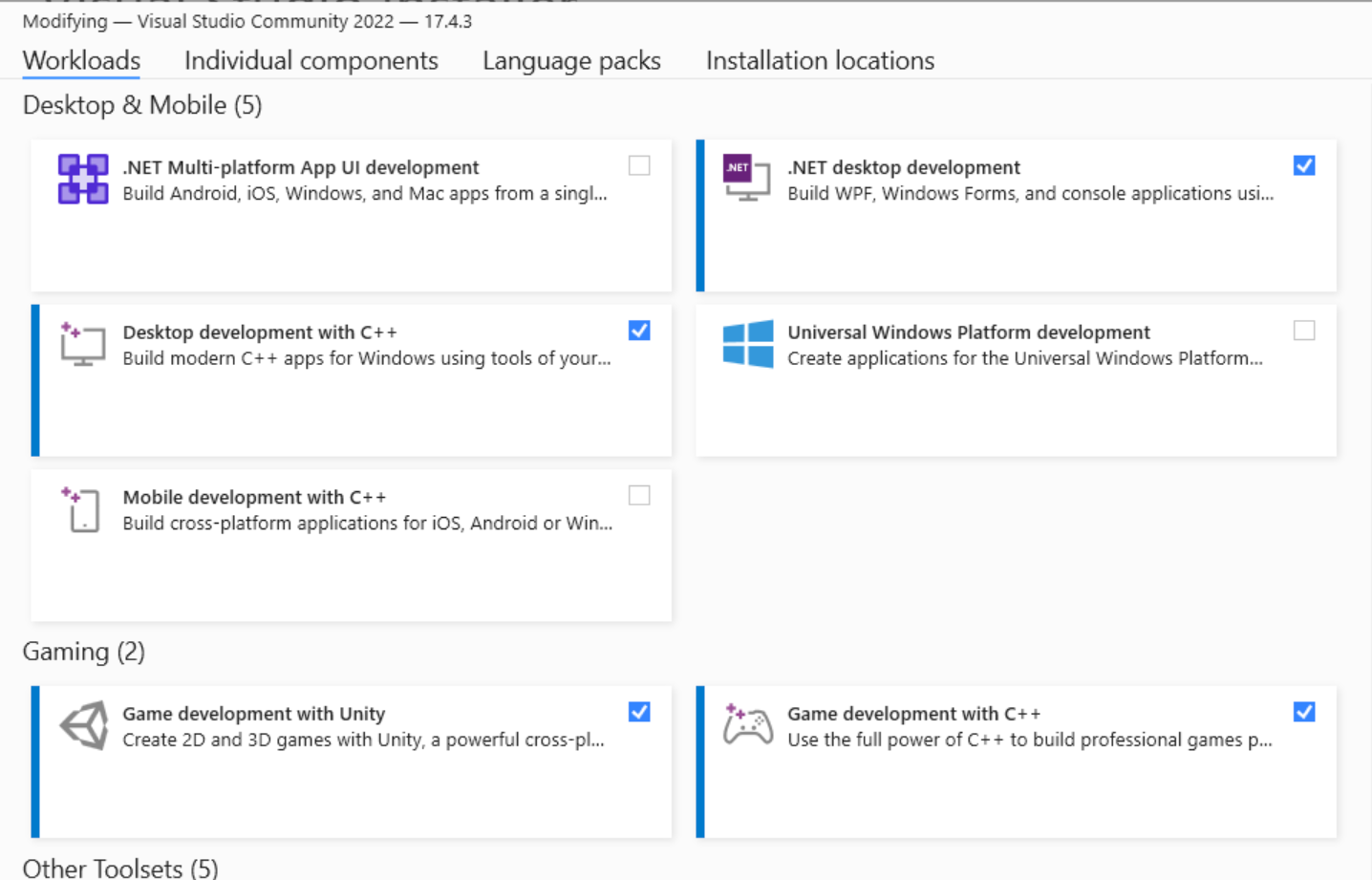
728x90
반응형
'Unity > 프로젝트&작업물' 카테고리의 다른 글
| 유니티 스마트재난관리시스템 디지털 트윈 프로젝트(1) -Blender Cell Fracture 기능 R&D (0) | 2024.03.08 |
|---|---|
| 유니티 태양광패널 디지털 트윈 프로젝트(12) -협업 Repository를 내 Git Repository로 가져오기 (0) | 2024.03.06 |
| 유니티 태양광패널 디지털 트윈 프로젝트(10) -첫 번째 씬 UI 통합 (2) | 2024.03.04 |
| 유니티 태양광패널 디지털 트윈 프로젝트(9) -태양광 패널에 마우스 올려 발전량 정보 보기 본 씬 구현 (0) | 2024.02.29 |
| 유니티 태양광패널 디지털 트윈 프로젝트(8) -전라남도 씬 구현 완료(다른 태양광 발전소 찾아 발전량 넣기는 보류) (1) | 2024.02.29 |


