[SKKU DT] 22일차 -C# 연산자 정리(증감, 조건부, 할당 연산자), 조건문(If, Switch), 반복문
2023. 11. 28. 18:55ㆍSKKU DT
728x90
반응형
Version Control System
-소스 저장
-히스토리 관리
-협업
https://git-scm.com/book/en/v2
Git - Book
git-scm.com
Git Document
Visual Studio에서 [보기] - [Git 변경 내용]을 열면 변경 사항을 볼 수 있다.
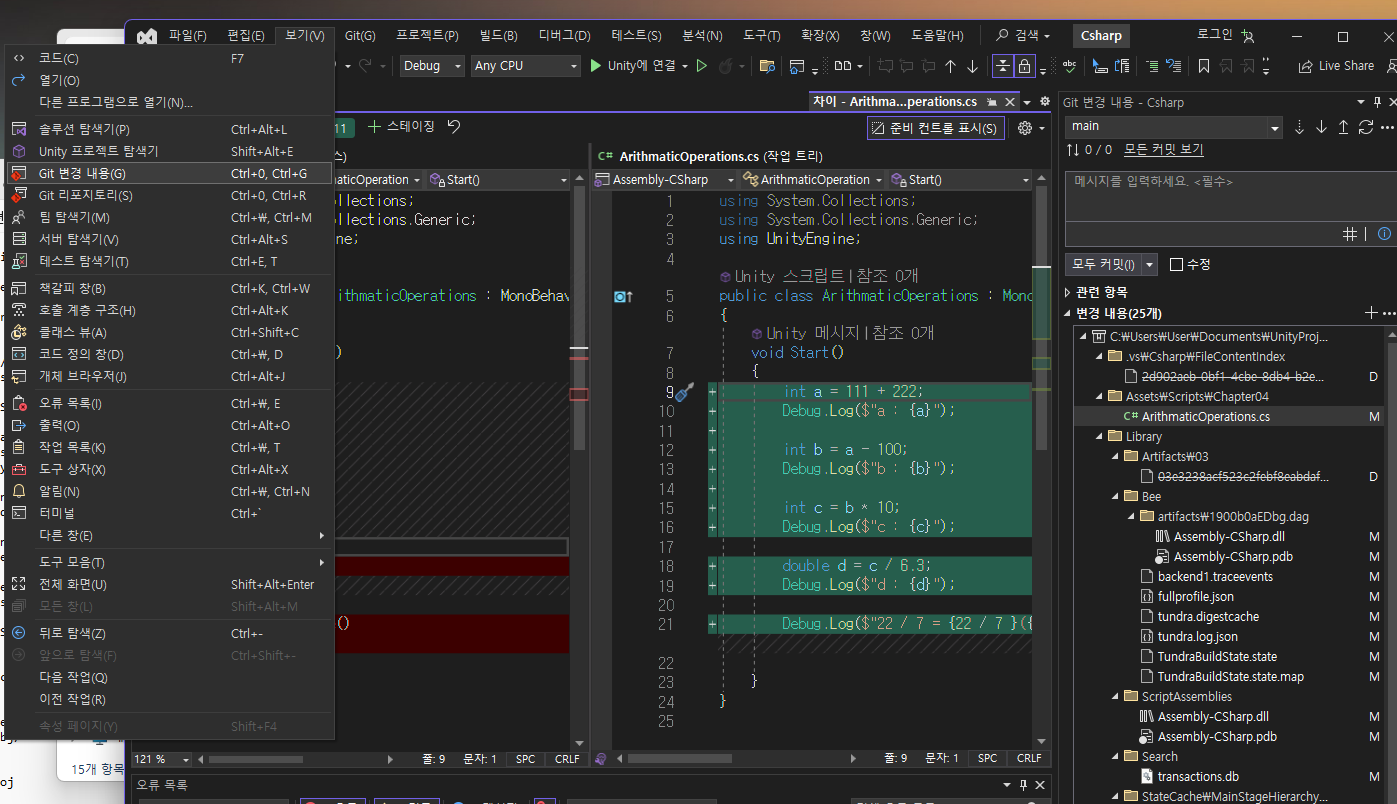

커밋도 올릴 수 있다.
변수의 계산, 증감 연산자
using System.Collections;
using System.Collections.Generic;
using UnityEngine;
public class ArithmaticOperators : MonoBehaviour
{
// Start is called before the first frame update
void Start()
{
{
int a = 111 + 222;
Debug.Log($"a : {a}");
int b = a - 100;
Debug.Log($"b : {b}");
int c = b * 10;
Debug.Log($"c : {c}");
double d = c / 6.3;
Debug.Log($"d : {d}");
Debug.Log($"22 / 7 = {22 / 7}({22 % 7})");
}
{
int a = 10;
Debug.Log(a++);
Debug.Log(++a);
Debug.Log(a--);
Debug.Log(--a);
}
{
string result = "123" + "456";
Debug.Log(result);
result = "Hello" + " " + "World";
Debug.Log(result);
}
}
}
Null 조건부 연산자
using System.Collections;
using System.Collections.Generic;
using UnityEngine;
public class NullConditionalOperator : MonoBehaviour
{
void Start()
{
ArrayList a = null;
a?.Add("야구");
a?.Add("축구");
Debug.Log($"Count : {a?.Count}");
Debug.Log($"{a?[0]}");
Debug.Log($"{a?[1]}");
//a?. 뜻은 a가 null이 아닐 경우 뒤의 함수를 실행한다.
//a가 null을 반환하므로 출력 값이 "Count : " 말고는 없다.
a = new ArrayList(); //메모리 값이 생성되고 a가 만들어지면 null이 아니다.
a?.Add("야구");
a?.Add("축구");
Debug.Log($"Count : {a?.Count}");
Debug.Log($"{a?[0]}");
Debug.Log($"{a?[1]}");
Person person = new Person();
person.Walk();
}
}
비트 연산자
using System.Collections;
using System.Collections.Generic;
using UnityEngine;
public class ShiftOperator : MonoBehaviour
{
void Start()
{
Debug.Log("Testing <<...");
int a = 1; //int 타입은 4바이트, 32비트로 이루어져 있다. 32칸 중에 가장 오른쪽 칸이 1이 된다.
Debug.Log(string.Format("a : {0:D5} (0x{0:X8})", a)); //첫번째 값 0을(a를) 십진수 5자리로 표현해라, a를 8자리 16진수로 표현해라.
Debug.Log(string.Format("a << 1 : {0:D5} (0x{0:X8})", a << 1)); //왼쪽으로 한 칸 옮겨라
Debug.Log(string.Format("a << 2 : {0:D5} (0x{0:X8})", a << 2)); //왼쪽으로 두 칸 옮겨라
Debug.Log(string.Format("a << 5 : {0:D5} (0x{0:X8})", a << 5)); //왼쪽으로 다섯 칸 옮겨라
Debug.Log("Testing >> ...");
int b = 255;
Debug.Log(string.Format("b : {0:D5} (0x{0:X8})", b));
Debug.Log(string.Format("b << 1 : {0:D5} (0x{0:X8})", b << 1));
Debug.Log(string.Format("b << 2 : {0:D5} (0x{0:X8})", b << 2));
Debug.Log(string.Format("b << 5 : {0:D5} (0x{0:X8})", b << 5));
int c = -255;
Debug.Log(string.Format("c : {0:D5} (0x{0:X8})", c));
Debug.Log(string.Format("c << 1 : {0:D5} (0x{0:X8})", c << 1));
Debug.Log(string.Format("c << 2 : {0:D5} (0x{0:X8})", c << 2));
Debug.Log(string.Format("c << 5 : {0:D5} (0x{0:X8})", c << 5));
}
}
할당 연산자
using System.Collections;
using System.Collections.Generic;
using UnityEngine;
public class AssignmentOperator : MonoBehaviour
{
void Start()
{
int a;
a = 100;
Debug.Log($"a = 100 : {a}"); //100 출력
a += 90;
Debug.Log($"a += 90 : {a}"); //190 출력
a -= 80;
Debug.Log($"a -= 80 : {a}"); //110 출력
a *= 70;
Debug.Log($"a *= 70 : {a}"); //7700 출력
a /= 60;
Debug.Log($"a /= 60 : {a}"); //128 출력
a %= 50;
Debug.Log($"a %= 50 : {a}"); //28 출력
a &= 40;
Debug.Log($"a &= 40 : {a}"); //8 출력
a |= 30;
Debug.Log($"a |= 30 : {a}"); //30 출력
a ^= 20;
Debug.Log($"a ^= 20 : {a}"); //10 출력
a <<= 10;
Debug.Log($"a <<= 10 : {a}"); //10240 출력
a >>= 2;
Debug.Log($"a =>> 2 : {a}"); //5120 출력
}
}
조건문 버튼 누르면 출력하기
using System.Collections;
using System.Collections.Generic;
using TMPro;
using UnityEngine;
using UnityEngine.UI;
public class IfElse : MonoBehaviour
{
//화면에 결과를 출력할 Text
public TMP_Text text;
//사용자에게 입력을 받을 Input Field
public TMP_InputField inputField;
//버튼이 클릭 되었을 때 동작할 함수
public void ButtonClicked()
{
string input = inputField.text;
int number = int.Parse(input);
if (number < 0)
{
text.text = "음수";
}
else if (number > 1)
{
text.text = "양수";
}
else
{
text.text = "0";
}
if (number % 2 == 0)
{
text.text = "짝수";
}
else
{
text.text = "홀수";
}
}
}
**다운 받은 폰트 유니티에 사용하기
.ttf 확장자의 폰트를 Project로 가져온 후 [Create] - [TextMeshPro] - [Font Asset]
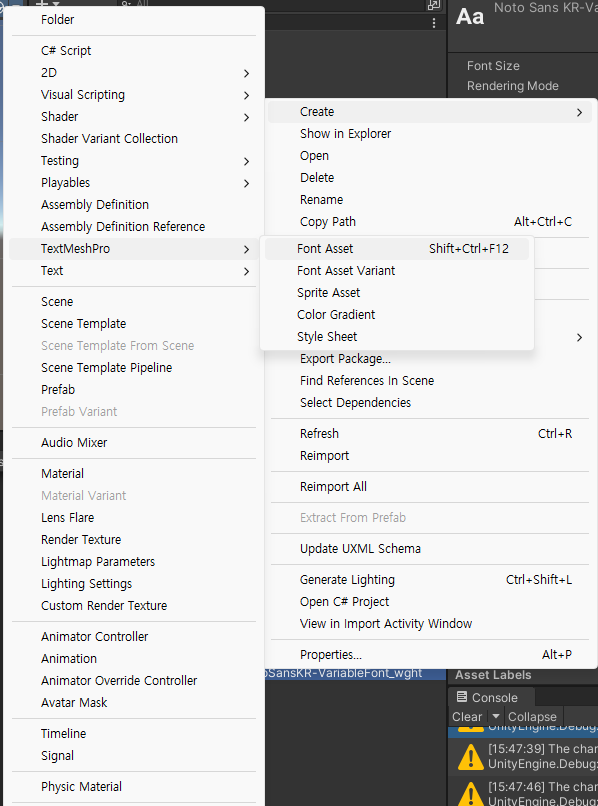
그리고 Project에서 [Assets] - [TextMesh Pro] - [Resources] - [TMP Settings]의 Inspector에서 [Default Font Asset]을 다운 받았던 폰트로 변경한다.
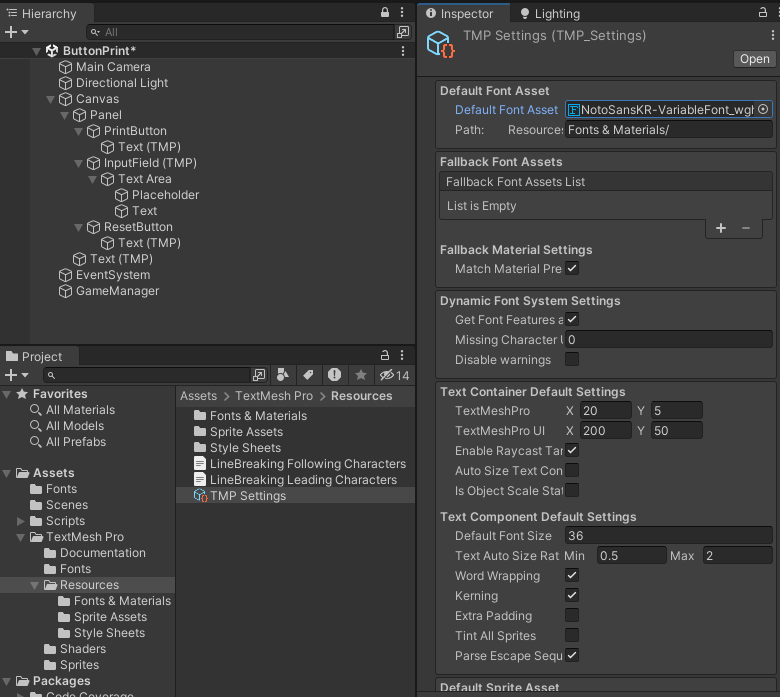
유니티에서도 한글 폰트를 사용할 수 있게 되었다.
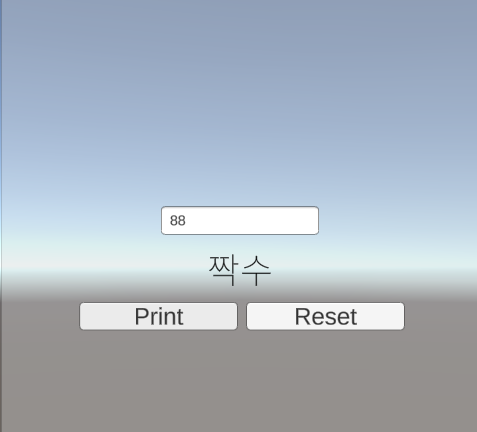
Switch 문
using System.Collections;
using System.Collections.Generic;
using UnityEngine;
public class Switch : MonoBehaviour
{
void Start()
{
string day = "월";
switch (day)
{
case "일":
Debug.Log("Sunday");
break;
case "월":
Debug.Log("Monday");
break;
case "화":
Debug.Log("Tuesday");
break;
case "수":
Debug.Log("Wednesday");
break;
case "목":
Debug.Log("Thursday");
break;
case "금":
Debug.Log("Friday");
break;
case "토":
Debug.Log("Saturday");
break;
default:
Debug.Log($"{day}는(은) 요일이 아닙니다.");
break;
}
}
}
발전된 Switch 문
using System;
using System.Collections;
using System.Collections.Generic;
using Unity.VisualScripting;
using UnityEngine;
public class SwitchExp : MonoBehaviour
{
void Start()
{
int score = Convert.ToInt32("100");
string line = "y";
bool repeated = line == "y" ? true : false; //line이 y이면 true, 아니면 false
string grade = (int)(Math.Truncate(score / 10.0) * 10) switch //Math 함수, 소수점을 절삭하고 정수형으로 보여줌
{
90 when repeated == true => "B+", //90점이면서 재수강이면 B+
90 => "A", //90점이면 A
80 => "B", //80점이면 B
70 => "C", //70점이면 C
60 => "D", //60점이면 D
_ => "F" //default F
};
Debug.Log($"학점: {grade}");
}
}
While 반복문, do-While 반복문
using System.Collections;
using System.Collections.Generic;
using UnityEngine;
public class While : MonoBehaviour
{
void Start()
{
int i = 10;
while (i > 0)
{
Debug.Log($"i : {i--}");
}
int j = 10;
do
{
Debug.Log($"j : {j--}");
}
while (j > 0);
}
}
For, Foreach 반복문
{
for(int i = 0; i < 5; i++)
{
Debug.Log(i);
}
}
{
int[] arr = new int[] { 0, 1, 2, 3, 4 };
foreach (int i in arr)
{
Debug.Log(i);
}
}
Break 문, Continue 문
using System.Collections;
using System.Collections.Generic;
using UnityEngine;
public class Break : MonoBehaviour
{
void Start()
{
{
while (true)
{
string answer = "y";
if (answer == "y")
{
break;
}
}
}
{
for(int i = 0; i < 10; i++)
{
if(i % 2 == 0)
{
continue;
}
Debug.Log($"{i} : 홀수");
}
}
}
}continue문 실행 결과 (1 : 홀수, 3 : 홀수, 5 : 홀수, 7 : 홀수, 9 : 홀수) 짝수는 넘어간다.
Goto 문 (안쓰는 게 좋다...)
using System;
using System.Collections;
using System.Collections.Generic;
using UnityEngine;
public class Goto : MonoBehaviour
{
void Start()
{
int input_number = Convert.ToInt32(5);
int exit_number = 0;
for(int i = 0; i < 2; i++)
{
for(int j = 0; j < 2; j++)
{
for(int k = 0; k < 2; k++)
{
if (exit_number++ == input_number)
goto EXIT_FOR;
Debug.Log(exit_number);
}
}
}
goto EXIT_PROGRAM;
EXIT_FOR:
Debug.Log("Exit nested for...");
EXIT_PROGRAM:
Debug.Log("Exit program...");
}
}
using System.Collections;
using System.Collections.Generic;
using UnityEngine;
namespace C06
{
public class Calculator : MonoBehaviour
{
void Start()
{
int result = MyCalculator.Plus(3, 4);
Debug.Log(result);
result = MyCalculator.Minus(5, 2);
Debug.Log(result);
}
}
public class MyCalculator
{
public static int Plus(int a, int b)
{
return a + b;
}
public static int Minus(int a, int b)
{
return a - b;
}
}
}**static이 있으면 클래스를 객체화 하지 않아도 사용할 수 있다.
MyCalculator myCalculator = new MyCalculator();
int result;
result = myCalculator.Plus(3, 4);
result = myCalculator.Minus(5, 2);static을 쓰지 않으면 위와 같이 객체화 해야한다.
728x90
반응형
'SKKU DT' 카테고리의 다른 글
| [SKKU DT] 23일차 -유니티 C# 메소드와 매개변수 (0) | 2023.11.29 |
|---|---|
| [SKKU DT] 23일차 -유니티 C# 계산기 만들기 (0) | 2023.11.29 |
| [SKKU DT] 21일차 -VScode 세팅, 문자열 형식 정리 (1) | 2023.11.27 |
| [SKKU DT] 20일차 -유니티 프로젝트 컨셉 정하기 (0) | 2023.11.24 |
| [SKKU DT] 19일차 -유니티 셰이더 그래프 (2) | 2023.11.23 |