2023. 12. 1. 18:02ㆍSKKU DT
튜플
여러 필드를 담을 수 있는 구조체. 구조체이므로 값 형식이다.
값을 보고 판단한다.
using System.Collections;
using System.Collections.Generic;
using UnityEngine;
public class Tuple : MonoBehaviour
{
void Start()
{
var a = ("슈퍼맨", 9999);
Debug.Log($"{a.Item1}, {a.Item2}");
var b = (Name: "박상현", Age: 17);
Debug.Log($"{b.Name}, {b.Age}");
var (name, age) = b;
Debug.Log($"{name} {age}");
var (name2, age2) = ("박문수", 34);
Debug.Log($"{name2}, {age2}");
b = a;
Debug.Log($"{b.Name}, {b.Age}");
}
}
인터페이스
인터페이스는 약속이다. 어떤 걸 눌렀을 때 어떤 기능이 나오는지는 약속이 되어있다.
인터페이스 안에 멤버 변수를 선언할 수는 없다. 하지만 프로퍼티를 사용한 "int age {get; set;}" 형태는 가능
만약 인터페이스가 가지고 있는 멤버를 구현하지 않았다면 오류 메시지가 나온다.
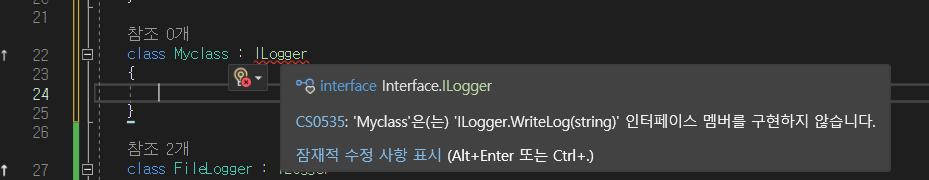
오류 부분에 마우스를 가져다 대면 어떻게 사용해야 하는지 알려준다.
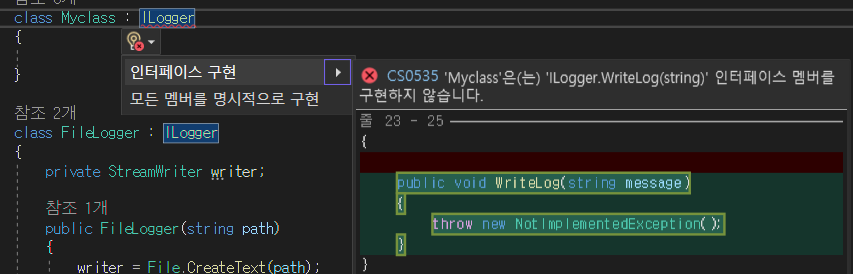
인터페이스 예시
using System;
using System.Collections;
using System.Collections.Generic;
using System.IO;
using UnityEngine;
namespace Interface
{
interface ILogger //인터페이스는 'I'로 시작한다.
{
void WriteLog(string message); //메서드(함수)
}
class ConsoleLogger : ILogger //상속이 아니라 인터페이스를 가져온 약속이다.
{
public void WriteLog(string message) //메서드 구현
{
Debug.Log($"{DateTime.Now.ToLocalTime()}, {message}");
}
}
class FileLogger : ILogger
{
private StreamWriter writer;
public FileLogger(string path)
{
writer = File.CreateText(path);
writer.AutoFlush = true;
}
public void WriteLog(string message)
{
writer.WriteLine($"{DateTime.Now.ToShortTimeString()}, {message}");
}
}
class ClimateMonitor
{
private ILogger logger;
public ClimateMonitor(ILogger logger)
{
this.logger = logger;
}
public void start()
{
while (true)
{
string temperature = "30";
if (temperature == "")
break;
logger.WriteLog("현재 온도: " + temperature);
}
}
}
public class Interface : MonoBehaviour
{
void Start()
{
ClimateMonitor monitor = new ClimateMonitor(new FileLogger("MyLog.txt"));
monitor.start();
}
}
}
예시2 -인터페이스 사용하지 않았을 때
using System.Collections;
using System.Collections.Generic;
using UnityEngine;
namespace InterfaceMini
{
class Person
{
public void Move()
{
Debug.Log("Move!");
}
}
class StageManager
{
private List<Person> people = new List<Person>(); //만들어진 객체를 리스트에 저장할 목적으로 리스트 생성
public StageManager(int person) //스테이지에 몇 명을 등장시킬 것인지 매개변수로 받는다.
{
for (int i = 0; i < person; i++) //매개변수 숫자 만큼의 객체가 생성
{
people.Add(new Person()); //만들어진 객체는 리스트에 저장
}
}
//특정 스테이지를 시작하는 메서드
public void StartStage()
{
//Person 객체에게 움직일 수 있도록 Move() 함수를 부여한다.
foreach (Person person in people) //리스트에서 하나씩 꺼낸다.
{
person.Move(); //행동 부여
}
}
}
public class InterfaceMini : MonoBehaviour
{
void Start()
{
StageManager stageManager = new StageManager(3); //위에서 만든 StageManager를 사용
}
}
}예시2 -인터페이스 사용했을 때
using System.Collections;
using System.Collections.Generic;
using UnityEngine;
namespace InterfaceMini
{
interface IPerson
{
void Move();
}
class StageManager
{
private List<IPerson> people = new List<IPerson>(); //만들어진 객체를 리스트에 저장할 목적으로 리스트 생성
public StageManager(List<IPerson> people) //스테이지 에 몇 명을 등장시킬 것인지 매개변수로 받는다.
{
this.people = people;
}
//특정 스테이지를 시작하는 메서드
public void StartStage()
{
//Person 객체에게 움직일 수 있도록 Move() 함수를 부여한다.
foreach (IPerson person in people) //리스트에서 하나씩 꺼낸다.
{
person.Move(); //행동 부여
}
}
}
class Human : IPerson
{
public void Move()
{
Debug.Log("Move!!");
}
}
public class InterfaceMini : MonoBehaviour
{
void Start()
{
List<IPerson> list = new List<IPerson>();
list.Add(new Human());
list.Add(new Human());
list.Add(new Human());
StageManager stageManager = new StageManager(list);
}
}
}
예시3 -다중 인터페이스 사용
using System.Collections;
using System.Collections.Generic;
using UnityEngine;
namespace Interface2
{
interface IPlayPerson
{
void Play();
}
interface IStudyPerson
{
void Study();
}
class MyPerson : IPlayPerson
{
public void Play()
{
}
}
class MyPerson2 : IStudyPerson
{
public void Study()
{
}
}
class MyPerson3 : IPlayPerson, IStudyPerson //다중 인터페이스를 쓴다고 선언할 수 있다. 이럴 경우 모든 인터페이스의 함수를 써야한다.
{
public void Play()
{
}
public void Study()
{
}
}
class PersonManager
{
public void Play(IPlayPerson person)
{
person.Play();
}
public void Study(IStudyPerson person)
{
person.Study();
}
public void PlayAndStudy()
{
}
}
public class Interface2 : MonoBehaviour
{
void Start()
{
MyPerson myPerson = new MyPerson();
MyPerson2 myPerson2 = new MyPerson2();
MyPerson3 myPerson3 = new MyPerson3();
myPerson.Play();
myPerson2.Study();
myPerson3.Play();
myPerson3.Study(); //인터페이스 다중 상속으로 두 메서드 모두 사용 가능
PersonManager personManager = new PersonManager();
personManager.Play(myPerson);
personManager.Play(myPerson3); //Play를 할 수 있는 객체는 1, 3번째 객체이다.
personManager.Study(myPerson2);
personManager.Study(myPerson3); //Study를 할 수 있는 객체는 2, 3번째 객체이다.
}
}
}
예시4
using System.Collections;
using System.Collections.Generic;
using UnityEngine;
namespace Interface3
{
public interface ICharater //이 인터페이스를 상속 받은 객체는 아래의 모든 함수를 구현해야 한다.
{
void Spawn(); //캐릭터 등장할 때 호출되는 메서드
void Move(); //캐릭터가 이동할 때 호출되는 메서드
void Run(); //캐릭터가 달릴 때 호출되는 메서드
void Destroy(); //캐릭터가 소멸할 때 호출되는 메서드
}
public class Interface3 : MonoBehaviour
{
public ICharater[] characters; //배열 선언
void Start()
{
foreach(var character in characters)
{
character.Spawn();
}
}
}
}using Interface3;
using System.Collections;
using System.Collections.Generic;
using UnityEngine;
public class CharaterA : MonoBehaviour, ICharater //ICharater 인터페이스도 상속받는다. alt + Enter키로 모든 함수를 불러올 수 있다.
{
public void Destroy()
{
}
public void Move()
{
}
public void Run()
{
}
public void Spawn()
{
}
void Start()
{
}
void Update()
{
}
}
B가 자신을 호출한 A에게 Say함수를 호출하는 방법(새로운 A 객체 생성하지 않고)
using System.Collections;
using System.Collections.Generic;
using UnityEngine;
namespace Interface4
{
class A
{
public void MakeB()
{
B b = new B(); //b 객체 생성
b.Talk(this); //클래스 B에서 정의된 Talk 함수를 사용할 수 있다.
}
public void Say()
{
Debug.Log("말해!(Horse and Sun)");
}
}
class B
{
public void Talk(A a)
{
Debug.Log("Talk");
a.Say();
}
}
public class Interface4 : MonoBehaviour
{
void Start()
{
A a = new A();
a.MakeB(); //b 객체 생성
}
}
}매개 변수를 이용한다.
퀴즈)
B객체는 자신의 Talk() 함수를 호출하는 C 객체에게도 Say()를 호출하는 형태로 구현하려면 어떻게 해야 할까요?
(A, C 객체 모두에게 Talk() 함수를 호출해야 합니다.)
namespace Interface4
{
class A
{
public void MakeB()
{
B b = new B();
b.Talk(this); // A가 B에게 Talk를 시킴!!
}
public void Say()
{
Debug.Log("Say");
}
}
class B
{
public void Talk(A a)
{
Debug.Log("Talk");
a.Say();
}
}
class C
{
public void Say()
{
Debug.Log("Say~~~ Ho~ Ho~~");
}
}
public class Interface4 : MonoBehaviour
{
// Start is called before the first frame update
void Start()
{
A a = new A();
a.MakeB();
}
}
}
정답(인터페이스를 사용한다.)
using System.Collections;
using System.Collections.Generic;
using UnityEngine;
namespace Interface4
{
interface ISay
{
void Say();
}
class A : ISay //인터페이스를 준수하겠다.
{
public void MakeB()
{
B b = new B(); //b 객체 생성
b.Talk(this); //클래스 B에서 정의된 Talk 함수를 사용할 수 있다.
}
public void Say()
{
Debug.Log("말해!(Horse and Sun)");
}
}
class B
{
public void Talk(ISay say)
{
Debug.Log("Talk");
say.Say();
}
}
class C : ISay
{
public void MakeB()
{
B b = new B();
b.Talk(this);
}
public void Say()
{
Debug.Log("세이 예~~~~~~~~~~");
}
}
public class Interface4 : MonoBehaviour
{
void Start()
{
A a = new A();
a.MakeB(); //b 객체 생성
}
}
}
추상클래스
상속을 통해서 특정 메서드가 구현되어야 한다. 인터페이스와 비슷하기도 하다. 가장 큰 차이점은 인터페이스는 구현부를 가질 수 없었는데, 추상클래스는 일부 메소드에서 내용을 미리 구현해 놓을 수 있다.
using AbstractClass;
using System.Collections;
using System.Collections.Generic;
using UnityEngine;
namespace AbstractClass
{
abstract class AbstractBase //추상 클래스
{
protected void PrivateMethodA()
{
Debug.Log("AbstractBase.PrivateMethodA()");
}
public void PublicMethodA()
{
Debug.Log("AbsdtractBase.PublicMethodA()");
}
public abstract void AbstractMethodA(); //추상 메서드가 항상 구현되어 있을 거라고 생각할 수 있다.
}
class Derived : AbstractBase //상속을 통해서 특정 메서드가 구현되어야 한다.
{
public override void AbstractMethodA()
{
Debug.Log("Derived.AbstractMethodA()");
PrivateMethodA();
}
}
public class AbstractClass : MonoBehaviour
{
void Start()
{
AbstractBase obj = new Derived();
obj.AbstractMethodA();
obj.PublicMethodA();
}
}
}
프로퍼티
값을 저장하는 용도로 사용된다.
"접근 한정자 + 자료형 + 이름" 형태
public string Name
{
get { return name; }
set { name = value; }
}
프로퍼티 예제
using System;
using System.Collections;
using System.Collections.Generic;
using UnityEngine;
namespace Property
{
class BirthdayInfo
{
private string name; //접근할 수 없는 멤버변수 객체 외부에서 접근이 불가능하다. 클래스 안에서는 접근 가능
private DateTime birthday;
public string Name
{
get { return name; } //멤버변수 name. 프로퍼티 Name에 접근을 하면 name을 반환한다.
set { name = value; }
}
public DateTime Birthday
{
get { return birthday; }
set { birthday = value; }
}
public int Age //get만 쓰여져있을 때는 읽기 전용이다.
{
get
{ return new DateTime(DateTime.Now.Subtract(birthday).Ticks).Year; }
}
public class Property : MonoBehaviour
{
void Start()
{
BirthdayInfo birth = new BirthdayInfo();
birth.Name = "서현역"; //값을 입력할 때는 Set이 작동한다.
birth.Birthday = new DateTime(1991, 6, 28);
Debug.Log($"Name : {birth.Name}");
Debug.Log($"Birthday : {birth.Birthday.ToShortDateString()}");
Debug.Log($"Age : {birth.Age}");
}
}
}
}
**밑의 예시는 둘 다 같지만 private으로 두면 Inspector창에서만 수정이 가능하다.
[SerializeField] private GameObject obj;
public GameObject obj;
프로퍼티 예제2
using System;
using System.Collections;
using System.Collections.Generic;
using UnityEngine;
namespace Property
{
class BirthdayInfo
{
private string name; //접근할 수 없는 멤버변수 객체 외부에서 접근이 불가능하다. 클래스 안에서는 접근 가능
private DateTime birthday;
public string Name
{
get { return name; } //멤버변수 name. 프로퍼티 Name에 접근을 하면 name을 반환한다.
set { name = value; }
}
public DateTime Birthday
{
get { return birthday; }
set { birthday = value; }
}
public int Age //get만 쓰여져있을 때는 읽기 전용이다.
{
get
{ return new DateTime(DateTime.Now.Subtract(birthday).Ticks).Year; }
}
public class Property : MonoBehaviour
{
void Start()
{
BirthdayInfo birth = new BirthdayInfo();
birth.Name = "서현역"; //값을 입력할 때는 Set이 작동한다.
birth.Birthday = new DateTime(1991, 6, 28);
Debug.Log($"Name : {birth.Name}");
Debug.Log($"Birthday : {birth.Birthday.ToShortDateString()}");
Debug.Log($"Age : {birth.Age}");
Person person = new Person();
person.FirstName = "홍";
person.LastName = "길동";
person.Age = 30; //변수처럼 사용될 수 있다.
person.Age += 2;
}
}
}
class Person
{
private int age;
public string FirstName
{
get; set;
}
public string LastName
{
get; set;
}
public string FullName //이런 형태도 가능하다.
{
get { return FirstName + " " + LastName; }
}
public int Age
{
get; set;
}
}
}
프로퍼티와 생성자
using System;
using System.Collections;
using System.Collections.Generic;
using UnityEngine;
namespace ConstructorWithProperty
{
class BirthdayInfo
{
public required string Name { get; set; } //required는 반드시 초기화 되도록 강제한다. 유니티에서는 사용 불가능
public DateTime Birthday { get; set; }
public int Age
{
get { return new DateTime(DateTime.Now.Subtract(Birthday).Ticks).Year; }
}
}
public class ConstructorWithProperty : MonoBehaviour
{
void Start()
{
BirthdayInfo birth = new BirthdayInfo() //원하는 프로퍼티만 초기화 또는 전체 초기화 가능.
{
Name = "서현",
Birthday = new DateTime(1991, 6, 28)
};
Debug.Log($"Name : {birth.Name}");
Debug.Log($"Birthday : {birth.Birthday.ToShortDateString()}");
Debug.Log($"Age : {birth.Age}");
}
}
}
레코드 선언하기
참조 형식이면서 값 형식의 특징도 가지고 있다. 값을 비교할 때 참조 형식에서는 객체 각각의 값이 아닌 참조값을 비교하는데, Record는 각각의 값을 비교한다. 값을 비교할 때도 복사된 형태의 값을 전달하기도 한다.
using System.Collections;
using System.Collections.Generic;
using UnityEngine;
namespace Record
{
record RTansaction
{
//프로퍼티
public string From { get; set; }
public string To { get; set; }
public int Amount { get; set; }
//메소드
public override string ToString()
{
return $"{From,-10} -> {To,-10} : ${Amount}"; //-10은 출력시 공백을 의미한다.
}
public class Record : MonoBehaviour
{
void Start()
{
RTansaction tr1 = new RTansaction
{
From = "Alice",
To = "Bob",
Amount = 100
};
RTansaction tr2 = new RTansaction
{
From = "Alice",
To = "Charlie",
Amount = 100
};
Debug.Log(tr1);
Debug.Log(tr2) ;
}
}
}
}
With를 이용한 레코드 복사
using System.Collections;
using System.Collections.Generic;
using UnityEngine;
namespace Record
{
record RTansaction
{
//프로퍼티
public string From { get; set; }
public string To { get; set; }
public int Amount { get; set; }
//메소드
public override string ToString()
{
return $"{From,-10} -> {To,-10} : ${Amount}"; //-10은 출력시 공백을 의미한다.
}
public class Record : MonoBehaviour
{
void Start()
{
RTansaction tr1 = new RTansaction
{
From = "Alice",
To = "Bob",
Amount = 100
};
RTansaction tr2 = new RTansaction
{
From = "Alice",
To = "Charlie",
Amount = 100
};
RTansaction tr3 = tr2 with { From = "Dave", Amount = 30 }; //With를 이용해서 값을 바꿨다.
}
}
}
}
레코드 객체 비교하기
using System.Collections;
using System.Collections.Generic;
using UnityEngine;
namespace Record
{
class CTransaction
{
public string From { get; set; }
public string To { get; set; }
public int Amount { get; set; }
public override string ToString()
{
return $"{From,-10} -> {To,-10} : {Amount}";
}
}
record RTansaction
{
//프로퍼티
public string From { get; set; }
public string To { get; set; }
public int Amount { get; set; }
//메소드
public override string ToString()
{
return $"{From,-10} -> {To,-10} : ${Amount}"; //-10은 출력시 공백을 의미한다.
}
public class Record : MonoBehaviour
{
void Start()
{
CTransaction trA = new CTransaction //객체 trA
{
From = "Alice",
To = "Bob",
Amount = 100
};
CTransaction trB = new CTransaction //객체 trB
{
From = "Alice",
To = "Bob",
Amount = 100
};
Debug.Log(trA);
Debug.Log(trB);
if (trA == trB)
Debug.Log($"trA == trB");
else
Debug.Log($"trA != trB");
if (trA.Equals(trB))
Debug.Log($"trA.Equals(trB) => True");
else
Debug.Log($"trA.Equals(trB) => False");
RTansaction tr1 = new RTansaction
{
From = "Alice",
To = "Bob",
Amount = 100
};
RTansaction tr2 = new RTansaction
{
From = "Alice",
To = "Charlie",
Amount = 100
};
Debug.Log(tr1);
Debug.Log(tr2);
if(tr1 == tr2)
Debug.Log($"tr1 == tr2");
else
Debug.Log($"tr1 != tr2");
if (tr1.Equals(tr2))
Debug.Log($"tr1.Equals(tr2) => True");
else
Debug.Log($"tr1.Equals(tr2) => False");
}
}
}
}
무명 형식
형식의 선언과 동시에 인스턴스를 할당한다. 인스턴스를 만들고 다시는 사용하지 않을 때 무명 형식이 요긴하다. 두 개 이상의 인스턴스를 만들려면 class나 struct를 이용해 이름을 가진 형식을 별도로 만들어야하는데 그렇지 않아도 된다.
무명 형식의 프로퍼티에 할당된 값을 변경 불가능하다. 인스턴스가 만들어진 다음에는 읽기만 할 수 있다는 말.
using System.Collections;
using System.Collections.Generic;
using UnityEngine;
using UnityEngine.SocialPlatforms.Impl;
namespace AnonymousType
{
public class AnonymousType : MonoBehaviour
{
void Start()
{
var a = new { Name = "이름", Age = 123 }; //중괄호 사이에 임의의 프로퍼티 이름을 적고 값을 할당하면 그대로 새 형식의 프로퍼티가 된다.
Debug.Log($"Name:{a.Name}, Age:{a.Age}");
var b = new { Subject = "수학", Scores = new int[] { 90, 80, 70, 60 } };
Debug.Log($"Subject:{b.Subject}, Scores: ");
foreach(var score in b.Scores)
{
Debug.Log($"{score}");
}
}
}
}
추상클래스의 프로퍼티
using System.Collections;
using System.Collections.Generic;
using UnityEngine;
using System;
namespace PropertiesInAbstractClass
{
abstract class Product
{
private static int serial = 0;
public string SerialID
{
get { return string.Format("{0:d5}", serial++); }
}
abstract public DateTime ProductDate //abstract가 붙게 되면 인터페이스와 마찬가지로 자동 생성 프로퍼티가 되지 않는다. 자식 클래스에서 재구현 해야 한다.
{
get; set;
}
}
class MyProduct : Product
{
public override DateTime ProductDate { get; set; }
}
public class PropertiesInAbstractClass : MonoBehaviour
{
void Start()
{
Product product_1 = new MyProduct()
{
ProductDate = new DateTime(2023, 1, 10)
};
Debug.Log($"Product:{product_1.SerialID}, Product Date: {product_1.ProductDate}");
Product product_2 = new MyProduct()
{
ProductDate = new DateTime(2023, 2, 3)
};
Debug.Log($"Product: {product_2.SerialID}, Product Date: {product_2.ProductDate}");
}
}
}
배열
배열 예제
using System.Collections;
using System.Collections.Generic;
using UnityEngine;
public class ArraySample : MonoBehaviour
{
void Start()
{
int[] scores = new int[5];
scores[0] = 80;
scores[1] = 74;
scores[2] = 81;
scores[3] = 90;
scores[4] = 34;
foreach (int score in scores)
Debug.Log(score);
int sum = 0;
foreach(int score in scores)
sum += score;
int average = sum / scores.Length;
Debug.Log($"Average Score : {average}");
}
}
**배열의 크기를 정하지 않아도 값의 개수에 따라 생성된다.
int[] scores2 = new int[] { 80, 74, 81, 90, 34 };
배열 예제 2
using System.Collections;
using System.Collections.Generic;
using UnityEngine;
using System;
namespace MoreOnArray
{
public class MoreOnArray : MonoBehaviour
{
private static bool CheckPassed(int score)
{
return score >= 60;
}
private static void Print(int value)
{
Debug.Log($"{value} ");
}
void Start()
{
int[] scores = new int[] { 80, 74, 81, 90, 34 };
foreach(int score in scores)
{
Debug.Log($"{score}");
}
Array.Sort( scores ); //Sort : 배열을 정렬한다.
Array.ForEach<int>(scores, new Action<int>(Print));
Debug.Log($"Number of dimensions : {scores.Rank}"); //Rank : 배열의 차원을 반환한다.
Debug.Log($"Binary Search : 81 is at " + $"{Array.BinarySearch<int>(scores, 81)}"); //BinarySearch : 2진탐색 방식. 효율이 좋다.
Debug.Log($"Linary Search : 90 is at " + $"{Array.IndexOf<int>(scores, 90)}"); //IndexOf : 배열의 요소를 처음부터 찾는 방식
Debug.Log($"Everyone passed ? : " + $"{Array.TrueForAll<int>(scores, CheckPassed)}"); //배열에 있는 모든 요소가 특정한 조건에 부합되는지 확인.
int index = Array.FindIndex<int>(scores, (score) => score < 60); //FindIndex : 특정 값을 찾는 형태 여기서는 60보다 작은 요소
scores[index] = 61;
Debug.Log($"Everyone passed ? : " + $"{Array.TrueForAll<int>(scores, CheckPassed)}"); //배열의 모든 요소가 0보다 큰가? 크면 반환.
Debug.Log("Old lenght of scores : " + $"{scores.GetLength(0)}");
Array.Resize<int>(ref scores, 10); //Resize : 배열의 크기를 조정한다. 여기서는 10만큼 커짐.
Debug.Log($"New length of scores : {scores.Length}");
Array.ForEach<int>(scores, new Action<int>(Print));
Array.Clear(scores, 3, 7);
Array.ForEach<int>(scores, new Action<int>(Print));
int[] sliced = new int[3];
Array.Copy(scores, 0, sliced, 0, 3); //Copy : 기존 배열 복사
Array.ForEach<int>(sliced, new Action<int>(Print));
}
}
}'SKKU DT' 카테고리의 다른 글
| [SKKU DT] 27일차 -유니티 미니 프로젝트(로봇 팔 시뮬레이션)(2) (1) | 2023.12.05 |
|---|---|
| [SKKU DT] 26일차 -유니티 미니 프로젝트(로봇 팔 시뮬레이션) (1) | 2023.12.05 |
| [SKKU DT] 24일차 -유니티 C# 클래스 (생성자, this, static, 상속, 오버라이딩, 구조체) (1) | 2023.11.30 |
| [SKKU DT] 23일차 -유니티 C# 메소드와 매개변수 (0) | 2023.11.29 |
| [SKKU DT] 23일차 -유니티 C# 계산기 만들기 (0) | 2023.11.29 |